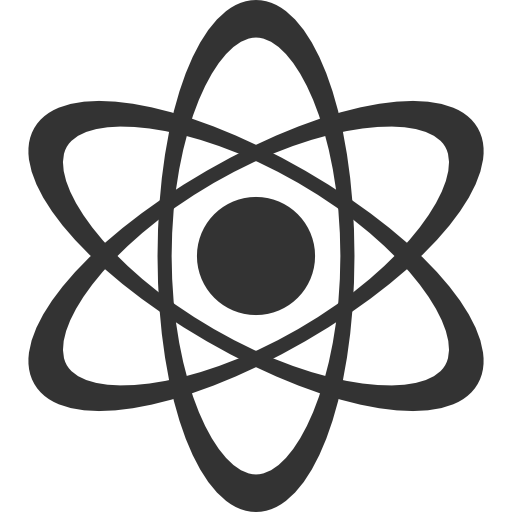



Produce a map generator which uses geological data from Geoscience Australia’s Geological Maps and topography webservices to generate playable Minecraft maps with real geology.
Here’s a similar idea produced by the British Geological Survey for the UK.
Datasets & resources:
Geological maps & topography - these are provided for the entire Australian continent via Open Geospatial Consortium Web Feature Services from Geoscience Australia (for example, here’s the endpoint for WA’s geology). There’s a lot of data behind this service so you might just want to concentrate on a small area - you can request just the data lying within a given bounding box. This will give you an XML document which you can grep through to find the shape data, as well as a bunch of metadata (what rock type each shape refers to etc). Check out GA’s list of webservices for more info.
Fiona, Shapely and Rasterio - these libraries make it easy to handle vector and raster mapping data in Python. You’ll need to get a way of transferring the XML from the feature service into a Shapely object.
Bukkit and RaspberryJuice - this is an open source minecraft server which you can run locally on your machine to be able to test your maps, and a plugin which exposes a Python-based API for generating maps.
Once you’re up and running you can consider adding other datasets to your map generator - given the GA data is just coming from a WFS you should be able to handle any other WFS endpoint to give you access to a new dataset.